Amanda highlights best AI tools for workplace health with presentation at PIEF 2024
Artificial intelligence-based technologies such as large language models, predictive analytics and machine learning are developing at lightning speed. At KINNECT, we’ve spent a lot of time considering what AI means for us. How do we implement it? What is the cost? What are the privacy implications? What is the return on investment?
We’ve already made strides to implement it in our day-to-day work lives as occupational health and workplace rehabilitation professionals, including providing tools and training our staff. This led our Chief Operating Officer Amanda Johnston to join the conversation at the recent PIEF 2024 Conference in Perth, presenting her insights on the most useful AI-powered tools for our industry.
Speaking about her presentation, “Practical applications for leveraging large language models, predictive analytics, artificial intelligence and technology in workplace health”, Amanda said “I really wanted to focus on practical applications.
“I shared little bit about what we’re doing at KINNECT, how Carelever is using AI, and how we’ve been able to leverage AI internally, but also a few of the options that everyone can use, particularly some that I’ve found to be helpful in our industry.”
Below is a summary of the information that Amanda presented.
Carelever
Carelever was built as a fit-for-purpose application by a team of developers with occupational health experts from KINNECT. Through four modules, Carelever allows organisations to manage and track all the elements of their occupational health programs in one place – Screen for pre-employment, Monitor for health surveillance, Manage for injury management and workplace rehabilitation, and Comply for tracking vaccination status.
The platform is fully customisable and provides real time reporting and dashboards, harnessing the power of the data that is collected via service provision. Reporting is available across the different modules and can be formatted as a line graph, bar graph table or exported as a PDF. Users can filter by a range of variables such as date, location, scheme, agent or consultant. For example, In Carelever Manage, you can report on return-to-work outcomes, cost durations, NPS referral trends and outcome measure utilisation.
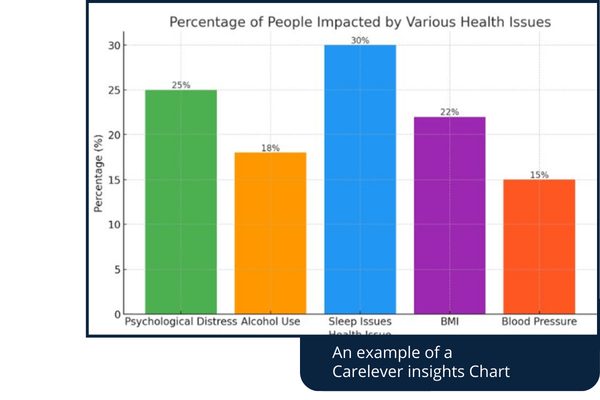
Using the data collected via pre-employment medical and health surveillance assessments, Carelever has been able make the insights reporting feature more sophisticated, allowing customers to track their health, well-being and medical metrics at a population level. They’re able to measure change over time, inform their strategy and determine whether interventions they’re investing in are having a meaningful impact.
Organisations can track issues such as psychological distress, alcohol use, sleep, BMI and blood pressure across their population to inform targeted health and well-being programs and to mitigate emerging risks.
Digitisation of Psychosocial Tools
The digitisation of psychosocial tools is an area KINNECT have invested in to make application easier, improve the quality of the data collected and allow users to compare results over time. Amanda notes that she has seen several other occupational health providers do this successfully.
With Carelever, KINNECT has been able to integrate eight different psychosocial tools like the Depression, Anxiety and Stress Scale (DASS), and the Fear Avoidance Beliefs Questionnaire.
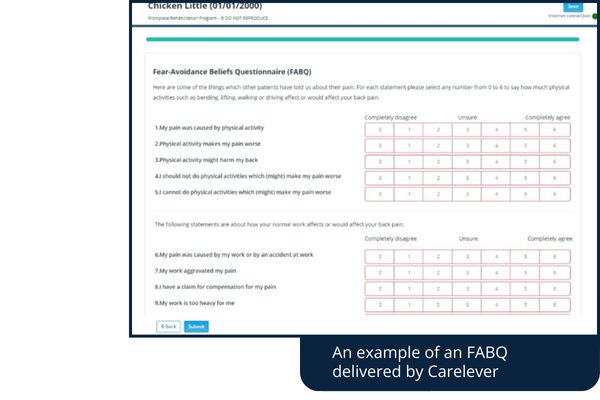
The image to the right shows a case for a worker “Chicken Little”, and what the Fear Avoidance Beliefs Questionnaire looks like as a form on Carelever on the desktop application.
The consultant generates the questionnaire and sends it to the worker via SMS or e-mail through the case management system.
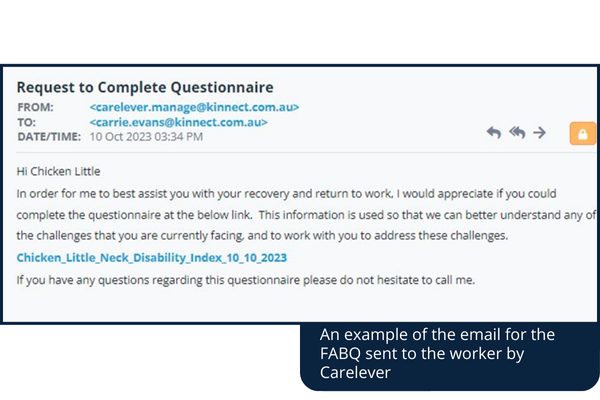
Once they complete the questionnaire it is automatically saved in the worker’s case management file on Carelever with a file note to say it was completed and received. The consultant is also notified by e-mail so they can go into Carelever to check it. Results are automatically collated, calculated and inputted into the worker’s case file. The consultant can then create future tasks in their Carelever calendar to resend the same questionnaire at a chosen interval.
Digitising psychosocial tools and integrating them into your case management system can be done relatively easily by developers and offers many benefits, making it well worthwhile the investment. These benefits include:
- Making it easier for consultants and workers to engage with the tool which means it is more likely to be used, completed and referred to regularly rather than being completed initially, put into a report and then forgotten.
- Allowing consultants to leverage the benefits of these psychosocial tools and ensure they’re managing workplace rehabilitation cases holistically. Tools are easier to complete so they can be used at multiple checkpoints throughout the case.
- Providing value for customers as it reduces the time and cost of a consultant administering and reviewing the tool, then calculating and inputting the information.
- Reducing human error as data doesn’t need to be manually calculated and inputted.
PredictFit
This is a new pre-employment solution in Carelever that uses machine learning to predict a candidate’s fitness for work. PredictFit employs the platform’s extensive anonymised dataset, including the 60,000+ pre-employment assessments that KINNECT conduct annually, to predict the outcome of a pre-employment medical from a questionnaire.
Firstly, a digital medical questionnaire is sent to the applicant by Carelever. The applicant’s responses are then analysed by AI technology which has learned from the outcomes of hundreds of thousands of previous questionnaires and assessments completed. From this, the tool predicts the candidate’s fitness for work status as “fit”, “fit with restrictions” or “medical review required”.
Amanda said: “In most industries it won’t replace pre-employment medicals but acts as a pre-screening tool that can reduce the need for unnecessary medicals if it’s likely that the candidate will not be cleared as fit for work. It can greatly speed up the time required to mobilise new starters.”
“It’s also a good solution for industries like transport and manufacturing where they have high turnover, and possibly wide geographic spread, but high risk. For many of them, requiring a full pre-employment medical assessment doesn’t make sense as it’s quite cost prohibitive, and it might slow down their recruitment process.
“A simple questionnaire that can predict outcomes with a high level of accuracy gives them a way of mitigating their risk by screening some of the candidates that are coming through the door more quickly.”
Microsoft Copilot.
Microsoft Copilot is AI driven technology that is incorporated in the Microsoft Office suite. Copilot can understand and respond to natural language queries, provide detailed explanations, analyse data, generate content such as codes or images, and assist with complex tasks across Microsoft apps.
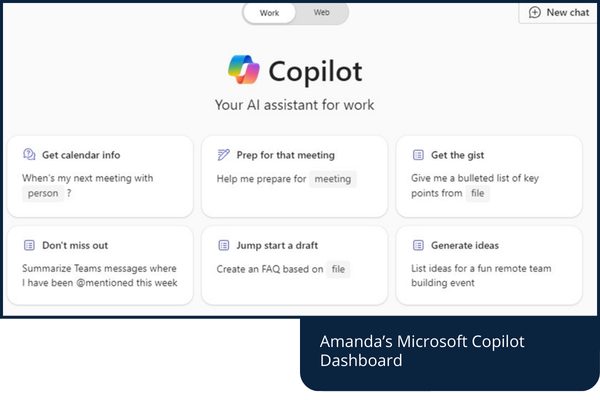
At KINNECT we’ve begun to integrate it with a small group of users. Amanda explained that some functions work better than others and went on to describe those that she finds the most useful:
- Search function. “This toggle at the top of your screen lets you to look for items in your working files or on the web. I don’t know how many times I’ve needed a document but can’t find it in SharePoint. I may have been pretty sure it was an e-mail, but it turns out it was sent via Teams. Instead of spending hours looking, you can just put in your search term, switch the toggle to “Work” and Copilot goes through all the documents in your SharePoint, your drives, Teams and your e-mail to find it for you.”
- Teams meetings: “I find I get the most benefit from using Copilot in teams. In particular:
- Transcribe: Just like recording a Teams meeting, you have the option to transcribe the meeting. It transcribes as you talk, and you can see it working away on the side of the screen. It does have a few voice-to-text issues with some of the interpretations of words and the nuances of speech though. When you’ve finished your meeting, a full transcript of the meeting and conversations you’ve had is then available. It works well if you’ve got everyone dialling in separately because it tracks you as a distinct user, but unfortunately will transcribe anything said in the same physical room as one person. It also won’t transcribe if you’ve been invited to a meeting with an external organisation.
- Recap: I find the real magic is in this function. In a heartbeat it will summarise the meeting and you can ask it to give you the action points. It’s like having an automatic note taker to summarise the actions which you can cut and paste and send to other people. It saves an incredible amount of time. It’s valuable when there are different opinions about what was discussed as it gives you a clear record.
- Email summaries: You can ask it to summarise an e-mail trail, get the action points and send that to the next user instead of forwarding the entire email trail in its original format.
- Calendar help: Copilot can scan your calendar and advise when your next meeting is with a certain person which is a great advantage if you have a particularly busy calendar.
- Word summaries: You can load your medical case conference notes and ask it to summarise the key points in an e-mail so you can send it to other stakeholders.”
Wearable Technology
Equality in healthcare and recovery in Australia is often challenged by our large geographic spread. XTRA is a platform that uses computer vision rather than wearables to complete remote screening of baseline musculoskeletal and functional movement abilities. There is an opportunity to leverage it for pre-employment medicals, injury triage and rehabilitation plans.
“I think this one is great because there’s a lot of technology that uses wearable items but then you still need to get the watch or kit to the individual and make sure they put it on and use it the right way.
“This tool measures your range of movement by using AI and displays the movement on the screen. The same global start-up who built XTRA have also created an AI symptom checker which uses a large language model in musculoskeletal care. it’s powered by generative AI to predict acute and chronic conditions of low back pain using medically verified data,” Amanda explained.
While XTRA are US based, they have clients already in Australia and can ensure data is stored in Australia to meet data privacy requirements.
What’s next at KINNECT?
More training, testing and experimentation.
Some members of KINNECT’s team attended an AI Empowerment course with global expert Aditya Berlia. Amanda believes that a key takeaway away from his course was the importance of using experts to input detailed information to produce a high-quality outcome. Clear, detailed instructions significantly reduce the likelihood of misinterpretation or irrelevant answers, plus strategic prompting, saves time and resources by getting the results faster. The outcomes of using AI are only as good as what you put into it so Belia advocates for organisations to develop detailed prompt libraries so they can easily create precise, valuable output.
At the end of her presentation, Amanda touched on the future of using AI at KINNECT:
“We’re investigating how AI might be able to answer customer enquiries by referencing data from our case management system. Many enquiries are received about a person’s certification or when their next appointment is. We can use the fields in our case management system to direct the chat bot to pull that information.
“We’re also looking at a large language model to review all case data, identify cases that require additional attention to drive a successful outcome, and making recommendations regarding corrective actions. Essentially this would be an automated case review that relies on predictive analytics.
“The AI Empowerment course has given KINNECT’s leaders much food for thought about how we can maximise AI in our workplace and integrate further. Watch this space!”
Ready to partner with KINNECT?
Request a Service
Know what you need from us? Request a service from us right now.
Locate us
Have a need in a particular location? View our service capabilities throughout Australia.
